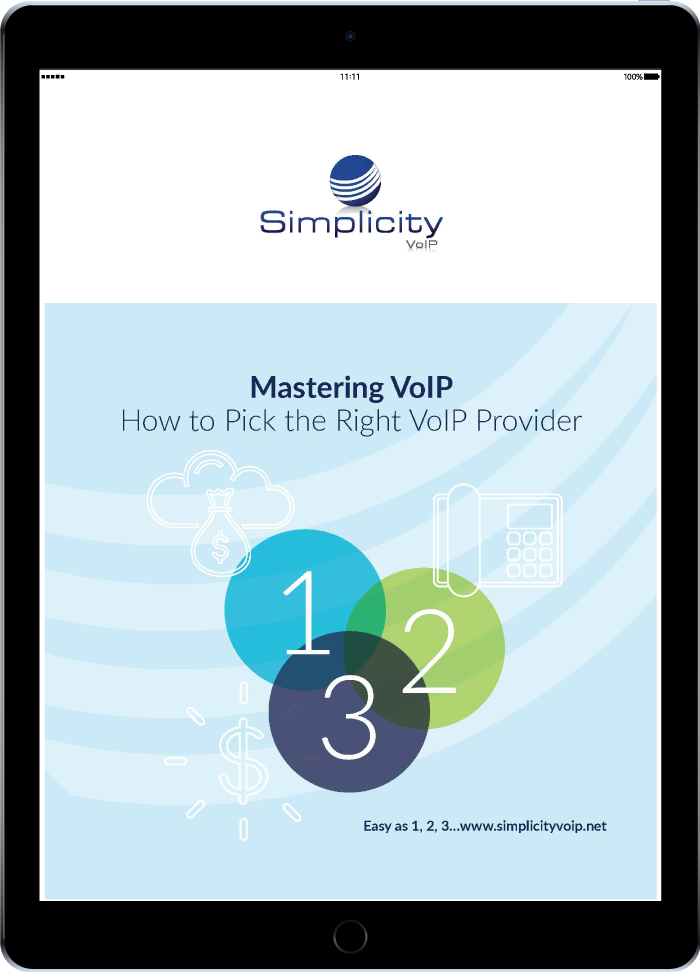VoIP technology has revolutionized the way businesses communicate. It has especially proved to be a game-changer for small and large companies that need to handle calls efficiently and effectively. When choosing a VoIP solution for your business, it is essential to ensure that it has the following ten must-have features:
#1. Auto Attendants
Sometimes also called a virtual assistant, an auto attendant is a voice menu system that routes callers to the correct agent or extension without the intervention of a human receptionist.
Auto attendants can improve customer satisfaction because they optimize call handling. Customers are more likely to get routed to the right person initially, with a reduced risk of dropped calls. They also improve employee productivity because employees only receive calls they're qualified to handle and don't spend time manually answering and transferring calls.
#2. Voicemail to Email
Voicemail to email is a convenient feature that allows businesses to receive voicemails directly in their email inbox. This eliminates needing to call into a voicemail system and listen to messages individually. With voicemail to email, employees can easily manage and prioritize their messages and even forward them to colleagues for quicker response times.
This feature can be a game changer for businesses looking to improve communication efficiency and productivity for multiple reasons:
- Voicemail to email is highly convenient for businesses with remote workers or employees who travel frequently, as it allows them to access their voicemails from anywhere with an internet connection.
- This feature also helps businesses to stay organized and efficient by keeping all voicemail messages in a centralized location that can be easily searched and retrieved.
- Additionally, voicemail to email can provide security for sensitive business communications by ensuring that voicemails are delivered directly to the intended recipient's email inbox.
#3. Video Conferencing
Video conferencing enables real-time audio-visual communication between two or more remote participants, fostering constant dialogue and team collaboration. With features such as screen sharing, meeting recording, and file transfer, it is ideal for product demos, live presentations, webinars, and online interviews, making it a vital tool for remote teams who can't meet face-to-face.
#4. Interactive Voice Response
An interactive voice response (IVR) works in tandem with Automatic Call Distribution (ACD). This technology allows customers to select an option that best describes their needs by pressing a phone button or voice command. IVR systems can handle basic requests such as paying bills, finding account information, routing to the correct department, or finding hours and locations.
These IVR menus allow customers to do some of the work independently, freeing more agents to handle more complex queries or requests. The most effective IVR menus include no more than five options and always allow people to speak directly to an agent.
#5. Virtual Fax (VFax)
Vfax, or virtual fax, is a feature in Business VoIP that allows users to send and receive faxes online rather than through traditional fax machines. With Vfax, faxes can be sent and received via email or online, eliminating the need for physical fax machines and associated costs such as paper, ink, and maintenance.
Additionally, Vfax offers features such as digital signatures, automatic archiving, and the ability to send and receive faxes from anywhere with an internet connection, making it a convenient and efficient solution for businesses. This saves money on the cost of physical fax machines and paper supplies, streamlines communication, and makes storing and organizing important documents more accessible.
#6. Call Parking
A VoIP system allows call parking, where you put a caller on hold in the cloud. A parked call can then be answered by anyone in the organization by dialing the park extension number. This is particularly useful for businesses that rely on teamwork and collaboration, as it enables users to quickly transfer calls to colleagues without physically moving to their location. Call parking also allows for efficient call handling during peak call volume, ensuring that customers are not left on hold for extended periods of time.
#7. SMS Text & MMS Messaging
SMS (Short Message Service) is an essential communication tool for businesses utilizing VoIP technology. SMS and MMS (Multimedia Messaging Service) messages can be sent and received from any device with an internet connection, making it easy for businesses to stay in touch with customers, partners, and employees regardless of location. SMS and MMS can be used for various purposes, such as sending appointment reminders, providing order updates, and sharing important news or announcements. By incorporating SMS and MMS into their VoIP strategy, businesses can improve communication efficiency, enhance customer engagement, and, ultimately, increase revenue.
#8. Enhanced 9-1-1 (E911)
The E911 feature is a critical aspect of Business VoIP systems that provides enhanced emergency services. This feature includes:
-
Direct Dialing of 911 (Kari's Law)- This allows individuals to directly call 911 in an emergency without dialing an additional digit or prefix to access an outside line.
-
Specific Dispatchable Location (Ray Baum's Act)- This requires businesses to provide specific dispatchable location information to emergency responders to facilitate quick and accurate response in case of an emergency. An example is - office #203, on the second floor, hallway A, on the right.
-
Address Detection and Verification-This feature automatically detects and verifies the caller's location through IP addresses, which helps ensure that emergency responders can quickly and accurately locate the caller in case of an emergency, even if the caller is unable to provide their location.
-
E911 Dialed Call Notification- This aspect of E911 notifies designated personnel or groups when a 911 call is made from the system. This feature provides an additional layer of safety and security by alerting the appropriate personnel to the emergency situation, allowing them to take appropriate action quickly.
With E911, businesses can ensure that emergency services can quickly and accurately respond to any situation, enhancing the safety and security of employees and customers alike.
#9. Call Recording
VoIP phone systems include software for recording calls, an indispensable feature for many businesses. Call recording is the process of capturing audio or phone conversations for training and documentation purposes. This feature lets you quickly capture, playback, and archive audio files to gain valuable insights into every customer interaction. Once activated, all incoming and outgoing calls are securely converted into audio files. Other advantages of call recording include the following:
- Compliance: In specific industries, most notably in financial services, all verbal communications must be recorded for the purposes of monitoring by the government.
- Liability reduction: Miscommunications potentially lead to costly lawsuits, and call recordings can help reduce the chances for legal action.
- Improved security: Companies that record their communications see fewer inappropriate calls and interactions than those that don't.
- Sales coaching: Managers can use call recordings to coach and train sales teams, providing feedback on areas for improvement and identifying successful techniques.
#10. Call Transcription and Sentiment Analysis
The latest must-have VoIP feature is call transcription. While a recording is often helpful for training and quality control, it's not easily analyzed or searched. Call transcription allows your company to treat every call as part of a vast data set that can be analyzed to glean all kinds of insights.
And thanks to artificial intelligence (AI), call transcriptions have even more power when combined with sentiment analysis (SA). This feature is the process of mining customer data (in this case, call transcripts) using keywords to determine emotions and attitudes. On an individual basis, this means that callers who appear angry can be routed to agents who are adept at handling difficult situations. On a larger scale, sentiment analysis results can provide a holistic view of customers' feelings, which is valuable for sales, marketing, and product development.
#11. CRM and Third-party App Integration
Your business is an incredible mine for customer-service data and insights--but only if you're tracking the action. Integrating your VoIP system with your CRM and other apps (such as Microsoft Teams) allows you to maximize the value of this data across your organization.
A CRM integration makes call data available immediately, without your employees having to manually enter notes about each conversation. Meanwhile, your sales and marketing team can use these insights to better understand customer behavior, which can help refine buyer personas and marketing strategies.
#12. Softphone/ Mobile Applications
Softphones and mobile applications are essential components of a business VoIP system, allowing employees to make and receive calls from anywhere using their preferred devices.
- Softphones are software applications that can be installed on a computer or laptop, enabling users to make and receive calls using a headset and microphone.
- Mobile applications, on the other hand, allow employees to use their smartphones or tablets as a VoIP endpoint, providing them with the flexibility to work remotely without compromising the quality of the communication.
By using softphones and mobile applications, businesses can reduce communication costs, improve productivity, and enhance collaboration. In short, incorporating softphone and mobile applications into a business VoIP strategy is essential for creating a seamless and efficient communication system that meets the needs of a modern mobile workforce. Softphone access also adds a layer of redundacy and business continuity in the case of a natural disaster or unforeseen emergency.

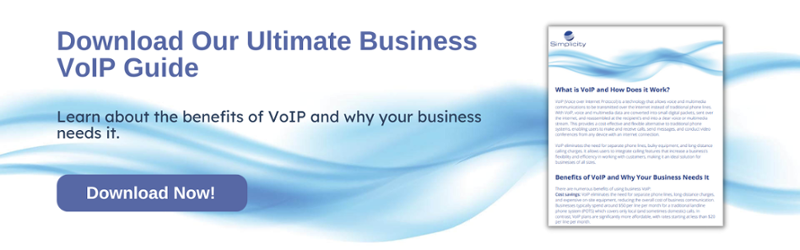
%20(1).jpg?width=800&height=533&name=arlington-research-kN_kViDchA0-unsplash%20(2)%20(1).jpg)